NuTone 2071 Power Wiring Information
| Power Plug | Before You Begin | Wiring |
Power Plug (To Master Station):
The power transformer turns 110-120V 60 Cycles (Standard for U.S. home general purpose circuits) into 20V. The pin configuration on the power connector is like this: 10V - Ground (0V) - 10V.
Before You Begin Re-Wiring:
A Note To Remember: The transformers that NuTone used are no longer made, so if you blow it up, you're going to need to buy one or rob one off of another master station.
A Note To Remember: All NuTone intercoms may be wired differently depending on how and who installed them. This guide is just a general description of the wiring process.
The wires that come from the transformer may appear to be aluminum at first glance. However, they are actually tinned copper stranded wires which are completely safe. This means that you don't have to buy special wirenuts, and the only thing you really should do is twist the strands together before making a splice.
Wiring:
*ALL OF THE FOLLOWING STEPS ASSUME THAT THE ORIGINAL INSTALLER USED WIRE NUTS/WIRE CAPS/TWISTERS*
- Step 1: Assuming you have the transformer/power supply out of the wall box, unscrew the plate on the bottom to reveal the wiring.
- Step 2: Unscrew the wire nuts. If the wirenuts are 3M Scotch-Lok connectors, you're going to need to cut the connectors or grip them tightly with pliers and twist to get them off.
- Step 3: Take the old romex out of the power supply. Now feed your new romex or power cord through the clamp directly on the other side of the transformer (as shown in diagram).
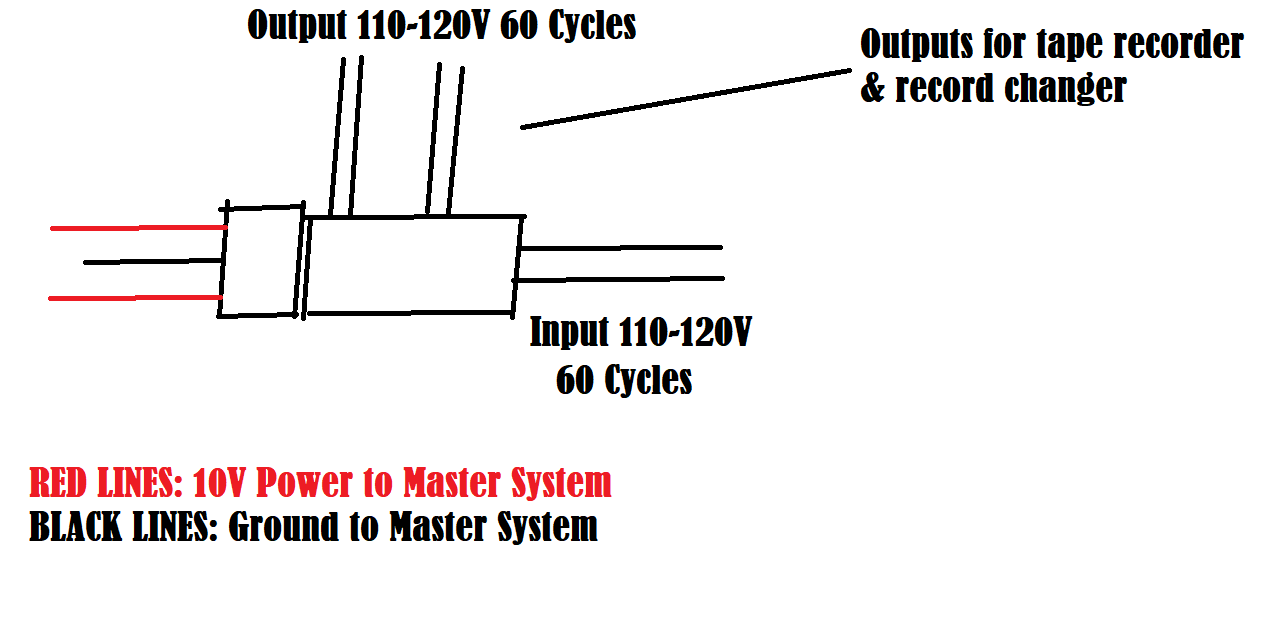
- Step 4: Twist together the tinned copper strands and make a splice with the new power cord/romex with the proper-sized wirenut.
- Step 5: If you're using wire nuts/wire caps/twisters, remember to wrap electrical tape around the wires.
- Use a 3-prong grounded power cord, and remember to ground the 3rd wire to the electrical box.
- Step 6: You've finished re-wiring. Remember to check that the transformer is outputing the proper voltage with a multi-meter (center-to-left is 10V, center-to-right is 10V, right-to-left is 20V).
To return home, click here